In a move that will let its channel offer customers a more secure collaboration experience, Google has revealed that it will add “confidential mode” to the email service of its GSuite package.
As Google explains here, “Confidential mode provides built-in information rights management controls in your emails by allowing senders to create expiration dates and revoke previously sent messages. Because a sender can require additional authentication via text message to view an email, it’s also possible to protect data even if a recipient’s email account has been hijacked while the message is active. Additionally, with confidential mode, recipients don’t have the option to forward, copy, print, or download their content or attachments.”
It’s also possible to require that recipients of mails sent in Confidential mode use a one-time passcode sent by SMS before reading the message.
Come 25 June 2019, the service will be on by default.
That doesn’t mean all emails will use the new service. Instead, “users will have the option to send emails with confidential mode.” Administrators will also have the option to disable confidential mode.
Sending mails using the new tool requires conscious actions by users. Instructions, here, explain that users will have to click on a button to make an email confidential. The ability to do so will appear in Gmail apps for iOS and Android, and in browsers.
How does this work? Google's explained that “When a user sends a confidential message, Gmail replaces the message body and attachments with a link. Only the subject and body containing the link are sent via SMTP. This means that if your users send or receive messages in Gmail confidential mode, Vault will retain, preserve, search and export confidential mode messages. The message body of received messages will be accessible in Vault only if the sender of the message is from within your organisation.” Vault is a tool Google offers to either archive data or prepare it for e-discovery efforts.

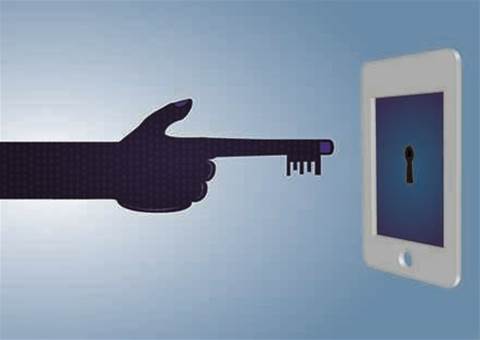





.png&h=142&w=230&c=1&s=1)




.jpg&w=100&c=1&s=0)
_(8).jpg&w=100&c=1&s=0)









