Microsoft made a smart move by disassociating itself from the Windows Mobile brand. Windows Phone 7 bears no relation whatsoever to earlier versions of the operating system, which is exactly what the Redmond juggernaut needs in order to take on iOS and Android.
We had some brief hands-on time with the latest developer build of Windows Phone 7 on a prototype Samsung smartphone, and came away impressed, relieved, and ultimately looking forward to the operating system's release, which Dave Glover, Windows Phone 7 Developer Evangelist, assures us will be 'before Christmas'.
A completely new look and feel
Microsoft has fused the 'Today screen' and 'Start menu' concepts from Windows Mobile into a single 'Start screen' that will look more or less identical across all Windows Phone 7 smartphones. 'Active tiles' on the start screen link you through to different hubs such as People, Xbox Live, Zune, and Office, and you can 'pin'your favourite apps, people and feeds to this screen for easy access.
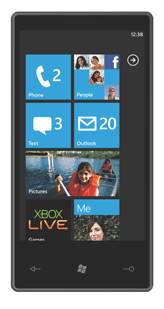
The good news for carrier bloatware is that while telcos can pin a tile to the start screen hawking their services, you can just as easily remove it, giving you more control over the look and feel of your device - an improvement over Windows Mobile and Android, which are notorious for hard-coding shortcuts to carrier apps and services into the home screens and program launchers.
Lest you judge Windows Phone 7 on the start screen alone, this is actually the plainest part of the new operating system. We found the coloured tiles to be a tad retro-looking, and while you can change the tile colour from the default blue and add your own wallpaper, some tiles - like the green Xbox Live one - will stay the same colour to retain the 'branding' of the service.
Panorama view
It's once you start opening each hub that the eye candy starts to flow in fast and heavy. Microsoft has adopted a new Panorama-style interface that's a complete rethink of a mobile user interface - and it works remarkably well. The idea is that apps are designed with a widescreen interface, with each individual screen showing a part of that panorama. A peek of the next screen is displayed on the right-hand edge so you know there's more to see if you swipe across.
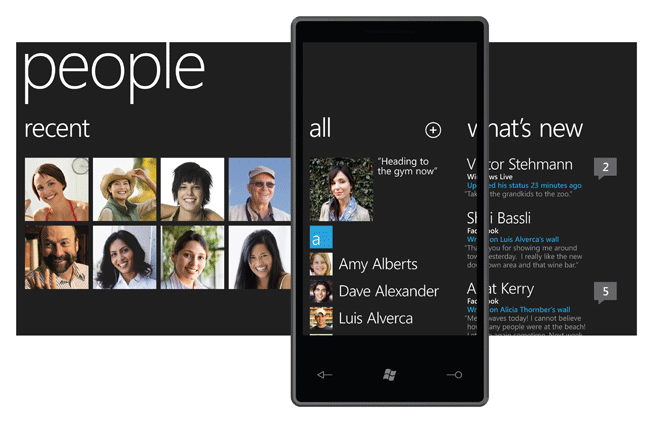
A gorgeous typeface, beautiful layout and smooth transition animations bring to mind an interactive electronic fashion magazine rather than a mobile operating system, and demonstrates that Microsoft has well and truly abandoned the idea of trying to shoehorn a PC experience into a smaller screen (thank goodness!).
Windows Marketplace take two
The Microsoft spokespeople were mostly staying mum on details like release date and hardware partners, but we were able to squeeze a few interesting tidbits out of them. The official party line is that Microsoft is still reviewing Zune Marketplace in each country and will announcing availability (or the lack thereof) closer to launch, yet the developer build we saw had links in the Zune app for buying music.
The Windows Marketplace has a sophisticated trial mechanism in place that lets developers set particular usage rights for an app - such as giving access to the full version for 30 days, or restricting functionality within the app - and there'll be only one version of each app (which can be unlocked with a registration key) to minimise clutter. Dave Glover was keen to point out that Microsoft has very transparent policies for what's allowed and not allowed in the Windows Marketplace, and any rejections would be accompanied with a detailed report on why it was rejected and what needs to be fixed.
Whether the as-yet-unannounced Windows Phone 7 smartphones will be good enough to take on the HTC Desire HD, iPhone 4, and other superstar smartphones in the pre-Christmas rush is the big question. After our brief hands-on look of Windows Phone 7, however, we know that it won't be the software that lets these upcoming devices down.





.jpg&h=142&w=230&c=1&s=1)


.png&h=142&w=230&c=1&s=1)



.jpg&w=100&c=1&s=0)
_(8).jpg&w=100&c=1&s=0)









