UPDATE: MSI Summit E15 laptop review 2021 | Model A11SCS
MSI makes a plethora of laptops for all audiences but one of its more-recent branches has been high-performance notebooks which are also appealing to business execs.
However, MSI's devices have always contained a few flashy elements that would raise the eyebrows of ultra-conservative corporate types; whether it be the dragon logo, artistic air vents or disco-ball RGB keyboards. In the face of this, MSI has launched its new Summit laptop range which is also the first we’ve seen to feature Intel’s new 11th Generation processor.
While we can’t offer up a full review (because this is an early, engineering sample) we can get a feel for the device.

Key Specs
15.6-inch, matte, 1920 x 1080, non-touchscreen IPS LCD; 3-4.8GHz Intel Core i7-1185G7 quad-core processor; 16GB RAM; 512GB NVMe hard drive; Intel iRIS Xe graphics. Dimensions: 580 x 234 x 17mm. Weight 1.74kg.
Ergonomics and Design

The grey, aluminium chassis is stiff, offers military-grade robustness and yet inconspicuous enough not to stand out anywhere. It’s adorned with a new MSI dragon-free logo which is sharp without being glitzy or edgy. The lid protects a 15.6-inch matte, Full HD screen with thin bezels. Colours aren’t as vibrant as the more glitzy, designer-oriented models, but it’s completely fine for office work. Viewing angles are wide, but not enough for a neighbour to side-eye spy on your screen.
Above the screen is an infrared-enhanced webcam which, we assume, is Windows Hello compatible. This presumably works in tandem with the swipe-style fingerprint reader that’s embedded in the trackpad. The trackpad itself is very usable and responsive. It’s also rimmed with gold (MSI’s designers evidently can’t help themselves) but it’s in no way ostentatious. The only other gold flourish is in the hinge joint. The screen can fold down 180-degrees and be flipped by jabbing the F12 key to show clients and colleagues what you’re working on.
The Scrabble-tile keyboard is full sized and includes full size arrow keys. It’s very comfortable to type upon and is rear lit with white LEDs.
Ultimately the Summit handles like most other MSI laptops which is no bad thing.
Connectivity
On the left are two USB Type-C ports (one of which connects to the power pack), a full-size HDMI port and a 3.5mm audio jack. On the right are two USB Type-A ports plus a microSD slot. We've no details, but if this is a standard MSI, cutting-edge laptop, they’ll all be the latest and greatest versions. There’s also the latest Bluetooth 5 and Wi-Fi 6 wireless connectivity.


Performance
We’d love to tell you how the 11th Gen Intel CPU and “iRIS Xe” graphics perform (in tandem with 16GB RAM and a 1TB NVMe drive) but our engineering sample was locked down so we have no idea. Sorry.

Other features
MSI’s gaming laptops have Dragon Center, the design and executive laptops have Creator Center and now the Summit laptop series has "MSI Center for Business & Productivity." The same features are all there – high performance, balanced mode, silent mode and super battery. There’s also prominent Microsoft software update functionality, battery management and disk cleanup options. It’s all laid out intuitively and in a way that won’t allow casual users to break anything.
Portability
We were unable to test battery life but, with the aluminium chassis, military-grade robustness and 1.74KG weight (2KG with battery pack), it’s very thin, sturdy and portable for a reasonably powerful laptop.
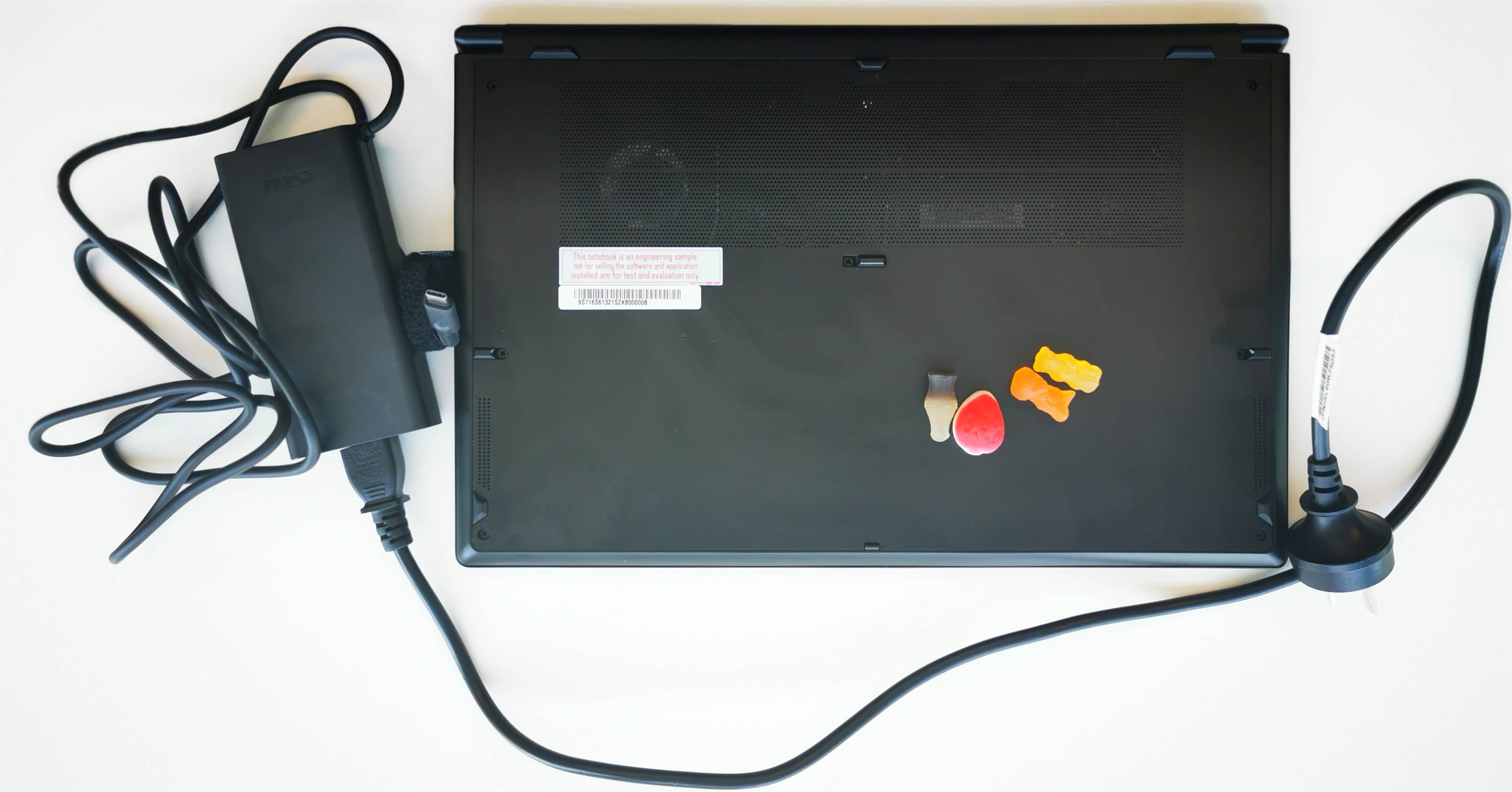
Conclusion
We’ve no idea about price yet, but with business laptops, this is usually irrelevant as devices are supplied via leasing agreements with Managed Service Providers. MSI doesn’t have any arrangements with MSPs as yet, so IT departments would be dealing direct with the vendor and this would typically bring up all kinds of support questions that we have no answers to yet. Nonetheless, MSI has shown over recent years that it makes very good laptops indeed and those wanting a conservative-business-friendly variant now have that option.




.jpg&h=142&w=230&c=1&s=1)


_(21).jpg&h=142&w=230&c=1&s=1)




.jpg&w=100&c=1&s=0)
_(8).jpg&w=100&c=1&s=0)











