Cortana
The latest build of Windows 10 includes the desktop debut of Microsoft's “personal digital assistant”, Cortana. Officially the feature is, for now, US-only, but you can enable it in the UK by changing your region and keyboard settings. Without the Spartan browser – which Cortana uses to learn about you and make browsing suggestions – there's a limit to her usefulness, but you can still get a taster of the idea.
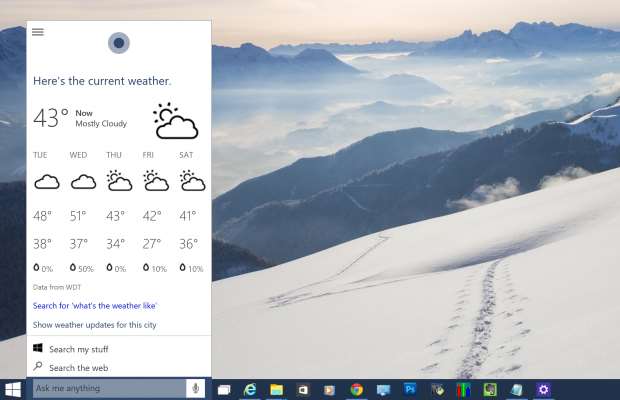
You can access Cortana by typing queries into the taskbar search field, but the real focus is on voice commands, which you can issue by clicking the microphone icon – or, in the optional always-listening mode, by using the key phrase “Hey, Cortana”. You can carry out web searches, ask about a variety of topics – from the weather forecast to facts such as “What's the longest bridge in the world?” – and set reminders. At present, however, you can't use voice to create appointments, take notes or search your PC for applications or documents.
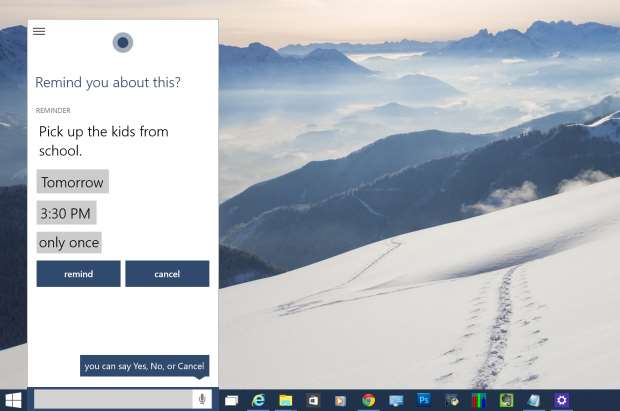
Unfortunately, the speech interface is patchy. The "Hey, Cortana" key phrase isn't always registered, and when it is Cortana sometimes doesn't listen for long enough, resulting in half-recognised questions. Another problem is the quality of Cortana's voice recognition, which simply isn't as accurate or reliable as Apple's or Google's. It's particularly weak at recognising names and other non-dictionary words, which can make searching the web infuriating. Overall, we can see Cortana's potential as a rival to Google Now and Siri, but there's a lot of work to be done if it's to become a really useful and usable part of Windows 10.
First impressions
This latest build of Windows 10 sees the new OS start to develop its own personality, and it's taking shape very nicely indeed. Not everything is perfectly polished, but, with its updated visuals, revamped Start menu, new notification centre and more, Windows 10 no longer feels like a mere iteration of Windows 8. Nor are these updates merely an exercise of distancing the new OS from the old: it feels like there's a real guiding vision at work. Bit by bit, desktop and touch-operation modes are at last being brought into confluence.
All of which is just as well, since this latest build of Windows 10 carries particular significance: it's the first to emerge since Microsoft announced that upgrades made within the first year of the official launch will be free for users of Windows 7 and 8 (excluding Enterprise versions), which means a lot of previously ambivalent customers will suddenly be eyeing up Windows 10 and asking themselves whether they trust Microsoft to get it right this time. Happily, from what's on display here, it looks as though the new OS is on track to win back those hearts and minds.
This article originally appeared at pcpro.co.uk




_(21).jpg&h=142&w=230&c=1&s=1)



.jpg&h=142&w=230&c=1&s=1)



.jpg&w=100&c=1&s=0)
_(8).jpg&w=100&c=1&s=0)











