“I can access the Internet regulated from my MacBook Pro, but have a throttled connection whereas through my VM, I go through the company proxy and get access to the intranet. My Windows session knows all of my local printers based on my VLAN and on the MacBook Pro I get a slower old laser printer for personal stuff if necessary. I as a user then get the best of both worlds, I have my personal computing space with me all the time if I’m travelling or whatever, and when I’m at work the company gets to ensure I’m using its controlled environment. Obviously the big hole in my utopian theory is “who supports the laptop” but realistically that should be overcome pretty easily.”
AppSense vice president of sales Australasia, Sean Walsh, sees the VDI desktop delivery model as ‘a sleeping giant.’ But he argues that organisations looking to implement VDI fail to consider the personal aspect of the PC at their peril. “The most common mistake businesses make is treating a desktop as ‘just a desktop’ and not a personal device with a specific end-user. It is comparatively easy to virtualise 10-100 back- end servers which the user is not interacting with every day, however, when you get to the desktop – it’s personal!
“Businesses tend to forget about policy, profiles, security and personalisation in the VDI desktop delivery model. In a centralised environment, users may be less inclined to agree VDI is a positive step forward if their profiles and personal settings are neglected. Most importantly, productivity will be enhanced when users are working with familiar desktop settings that are predictable, consistent and responsive. As we move to multi-role staff, who are working from home and different locations, you will need an IT delivery model that is adaptable, flexible and swift, without breaking the bank.”
It is also quite possible that it will be a hybrid device – halfway between a traditional PC and a thin client – that enables VDI to break through into the mainstream. “Client side virtualisation, where the application sits in the data centre and is streamed down to the client over the network and they run the application on their machine using their own CPU, memory, hard disk, is a compelling alternative,” said Willis.
“The good thing about that approach is you can disconnect the client you can move around, it looks like it is installed on the machine but it isn’t actually installed, it runs in an isolation environment, what’s called a bubble, which has advantages in socialising applications, updating applications, making it quicker to deploy.
Disconnecting from the data centre may be easier said than done, however, as one of the main inhibitors identified to greater take up of VDI is connectivity.
“Once a user needs to run offline they often need to then look at a local desktop,” said Lightfoot. “That’s where some of the new technologies in application virtualisation which can be cached locally help, and then as our connectivity becomes ever increasingly more available and cheaper many of these barriers are disappearing.”
Let’s talk about VDI
By
Darren Baguely
on Jul 22, 2008 10:33AM
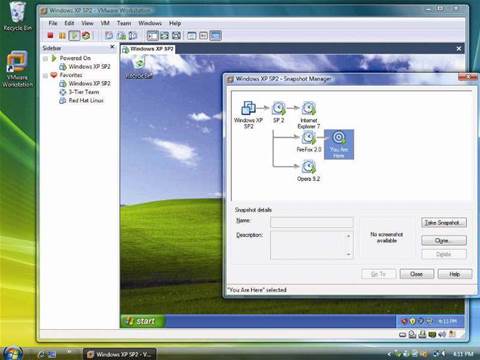
Page 3 of 3 | Single page
Got a news tip for our journalists? Share it with us anonymously here.
Partner Content

MSPs with a robust data protection strategy will achieve market success

Guiding customers on the uneven path to AI adoption

Shared Intelligence is the Real Competitive Edge Partners Enjoy with Crayon
.jpg&h=142&w=230&c=1&s=1)
New Microsoft CSP rules? Here’s how MSPs can stay ahead with Ingram Micro

Beyond the box: How Crayon Is Redefining Distribution for the Next Era






.jpg&w=100&c=1&s=0)
_(8).jpg&w=100&c=1&s=0)











